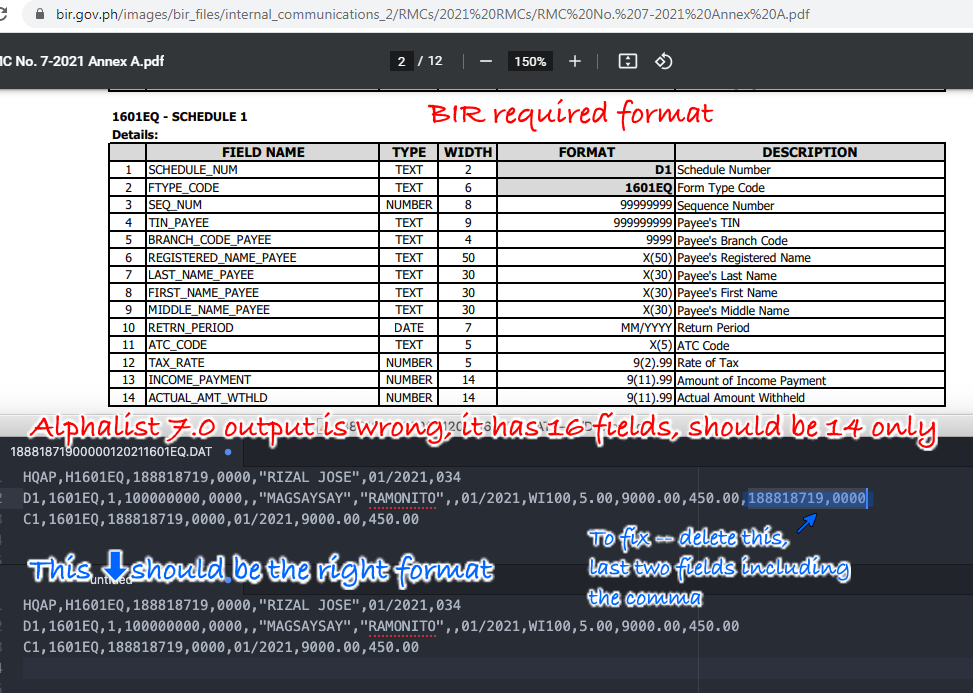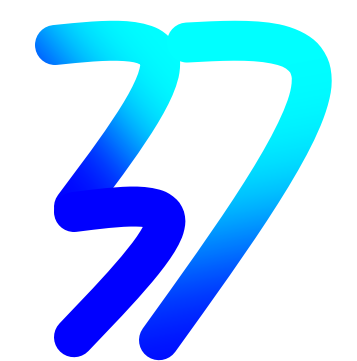BIR has a program used by taxpayers or their accountants to submit information tax withheld (among other data).
This post is not about describing the Alphalist and if you want to read BIR’s manual on how to use it, here is the link.
The problem with that program though, is when you get to the submission part – sending the generated files (see their manual) via email, you will encounter a rejected response email from BIR after several hours or days after submission. The email rejection message may come in many forms but usually you will receive a message with at least one file tagged as “INVALID”. You’ll see that in your email.
Look deeper into the email response and you’ll find this reason for the error “Detail Excess Column”. Now, that kind of error message can only be understood by whoever programmed thiis and not your regular taxpayer.
How do you fix that? Open the file generated by the Alphalist program which is named starting with your TIN number followed by other details. Example: 18881871900000120211601EQ.DAT
Edit the file with any text editor in your computer. In Windows, you can use Notepad. You may use other editors as you wish as long as you do not change the file type when you save it. For example using Microsoft Word is fine but do not allow MSWord to change the format of the file. Open it as plain text file and save it later as plain text.
Now what will you edit? See this image below.